
Taking care of references – the nightmare of every researcher
Referencing is a challenging part of academic writing. It’s slow and painstaking work, and mastering a referencing style takes time. To reference a piece of writing correctly, it can literally come down to the correct placement of commas and full stops.
It’s no wonder, that many students and researchers opt to use referencing software. Reference manager software, also known as citation management software, is designed to help researchers and academics organize and cite their references efficiently. While these tools offer several benefits, they also have some drawbacks. Let’s explore the most popular software in the market.
The most popular software in the market
Mendeley
Mendeley Reference Manager lets you manage your references quickly and effectively while collaborating with other researchers online. Aside from automatically generating bibliographies, it lets you organize, store, share, and cite references and other research data. From other research software, you can easily import papers and also find relevant papers based on the topic you are working on. Mendeley Reference Manager can be used as a desktop client, and you can also access your papers on the fly.
Features:
- Personal library
- Mendeley Notebook to keep all your notes and highlights
- Mendeley Cite add-in for Microsoft
- Available for Windows 7 or later, macOS, and Linux (64-bit)
- Free
RefWorks
RefWorks by Proquest is a research management platform that lets you collect and import reference materials and save them in a single click. Using the comprehensive ProQuest databases, you can automatically complete citation data. It allows you to quickly save references from the full text from any web page. It has a robust system for organizing, retrieving, reading, and annotating. RefWorks also lets you share folders and collaborate with other researchers.
Features:
For individual users
- Sync your data to Dropbox and have a local copy of your full-text
- Collaborate on projects with shared full access to resources
- Granular access for collaborators
- Integration tools for inserting citations in Word and Google Docs
- Pre-built citation styles
- Customize citations using the citation style editor
For Institutions
- Control full-text sharing and external Dropbox syncing
- Manage access through the Summon Integration tool
- Set your default citation style
- Multiple language options
- Web-based, access from any online device
- Produce accurate citations with Summon validation tool
The price depends on the potential user, and you may need to contact the vendor.
EndNote
EndNote is a reference management software that lets you focus on your research instead of spending too much time formatting manuscripts. Stay organized with EndNote, as it lets you manage, review, annotate, and search for references and PDFs. It also lets you spend more time conducting your research and collaborating across geographic boundaries.
Features:
- Insert in-text citations while creating a bibliography
- Tools that will help you find PDFs
- Share your library through sharing permissions
- Manuscript Matcher matches your paper with relevant journals
- Output Styles add-in lets you generate perfectly formatted references with over 6,000 reference styles
- Import Filters add-in lets you import while at the same time filtering references
- Connection Files add-in lets you connect to databases
- The cost of an upgrade license is $99.95, while a full license is priced at $249.95. For eligible students, the license is priced at $115.95.
Zotero
Zotero is an open-source reference management tool that helps you organize your research based on your preferences. It allows you to organize items into collections and tag them with keywords. Zotero also lets you create saved searches that automatically link to relevant materials as you perform your research. This platform is available for Mac, Windows, Linux, and iOS.
Features:
- Works with any text editor, inside Word, LibreOffice, and Google Docs
- Over 100,000 citation styles
- Access your research from any web browser
- Collaborate with colleagues and build a collaborative bibliography
- Distribute course materials to students
- Word processor integration for Word, LibreOffice, and Google Docs
- Automatically adds publication data by DOI or ISBN
- Initiates search for open-access PDFs
- Issues notifications for retracted papers
- Plugin system allows outside developers to add advanced functionality
- Price Range – Free
But are they really that useful?
One of the arguments for referencing software is its versatility: it promises to accommodate the demands of many different referencing styles and the unique appearance of their citations in documents. However, this claim is false because referencing software is not able to conform to any referencing style 100% of the time. For example, referencing software won’t detect inconsistencies in entries. It won’t notice if you’ve spelled an author’s name wrong or if you’ve entered the incorrect publication date. If you haven’t entered all the information required for a correct reference, the software will likely formulate an incomplete reference based on what you have entered. You may think you’ve referenced correctly, but there may be essential components missing. Ultimately, this leads to poor quality references.
In the study by Rangaswamy and Rajendra (2021), 170 researchers were asked about their knowledge of reference software and what they think about it[1]. As you can see in the graph below, even the most experienced academics have some challenges in using this kind of software.
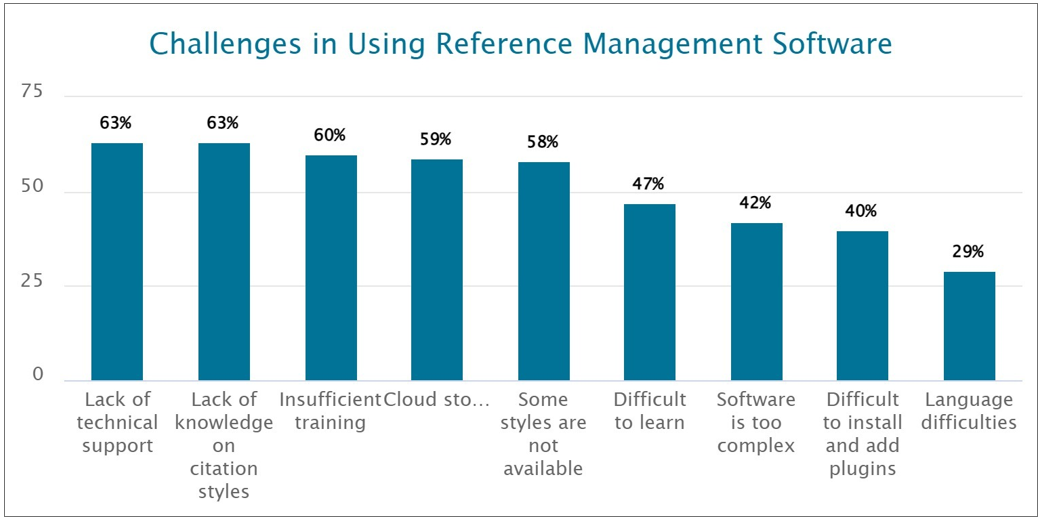
Even the apps we mentioned above have their own pros and cons, which are shown in the table below.
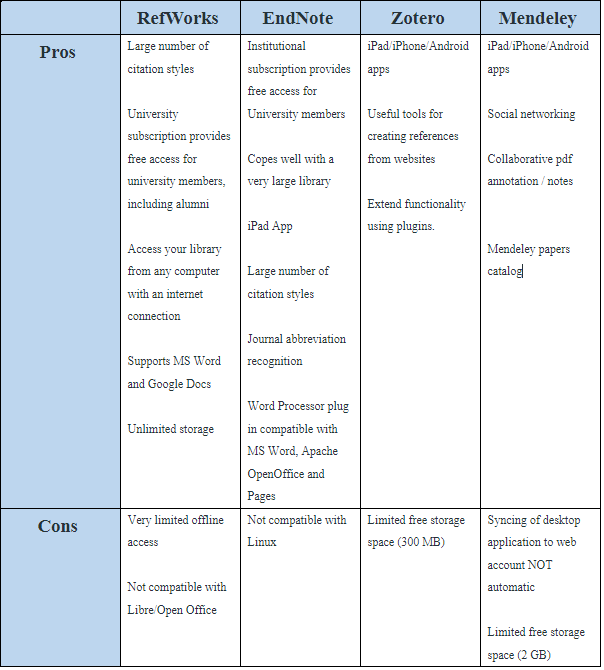
To summarize and make it more general, here are the pros:
- Efficient organization: Reference manager software allows users to create libraries or databases of references, making it easier to organize and retrieve relevant literature. Users can sort references by topic, author, publication date, or keyword, enabling efficient organization of research materials.
- Easy citation management: These tools automate the process of creating citations and bibliographies. Users can select a citation style (such as APA, MLA, or Chicago) and generate citations automatically, saving time and ensuring accuracy.
- Collaboration and sharing: Many reference managers offer collaboration features, allowing researchers to share references with colleagues, work on joint projects, and collaborate seamlessly. This enhances teamwork and facilitates knowledge sharing within research groups.
- Synchronization across devices: Reference manager software often provides synchronization capabilities, enabling users to access their reference libraries across multiple devices. This ensures that researchers can access their references and work on their projects from anywhere with an internet connection.
- Annotating and note-taking: Some reference managers offer features for annotating and taking notes on the references, helping researchers summarize key points, highlight important sections, and add personal insights. These annotations can be valuable during the writing process.
And the cons:
- Learning curve: Reference manager software often has a learning curve, especially for new users who are not familiar with the software. It may take some time to understand and utilize all the features effectively.
- Compatibility issues: Occasionally, reference manager software may face compatibility issues with different file formats, operating systems, or word processing software. This can lead to problems when importing or exporting references or working with different types of documents.
- Inaccurate or incomplete metadata: Reference manager software relies on metadata provided by databases or users. However, occasionally the metadata may be inaccurate, incomplete, or inconsistent, leading to incorrect citations or difficulties in locating references.
- Reliance on external databases: Most reference managers rely on external databases to fetch metadata and full-text documents. If the databases are not up-to-date or don’t cover certain disciplines extensively, it may limit the availability of references and related resources.
- Cost: While there are free reference manager software options available, some advanced features or premium versions may come with a cost. Additionally, institutions or researchers may need to pay for access to specific databases or subscription-based services to fully utilize the software.
It’s important to consider these pros and cons when deciding whether to use reference manager software. The specific needs and preferences of researchers may vary, so exploring different software options and evaluating their suitability for individual requirements is important.
Technological advancements in writing research papers
The quality of references reflects the quality of research. A well-organized set of references leads to a well-planned research endeavor. The best reference management software today not only helps the scientific and academic community in generating accurate bibliographies and citations but also elevates the practice of scholarly research. Using reference management software significantly reduces the workload of researchers writing research papers for publications.
Compared to using manual systems, reference management software makes the entire research process efficient and allows your ideas to flow freely as you consult one reference after another. The manual task of recording citations and references is completely eliminated. Instead, you are provided with a database of references from which you can easily generate a bibliography, or cite a source, with one click. And although it has its drawbacks it definitely saves time in the long run.
As technological advances continue to be integrated into current research tools, research institutions will definitely benefit as they can focus more on research work, minus the formatting concerns.
[1] Rangaswamy, T. and Rajendra, H. (2021), Researchers’ Perception on Zotero and Mendeley Reference Management Tools: A Study, “Library Philosophy and Practice”, https://digitalcommons.unl.edu/libphilprac/5935/.


Leave a Reply